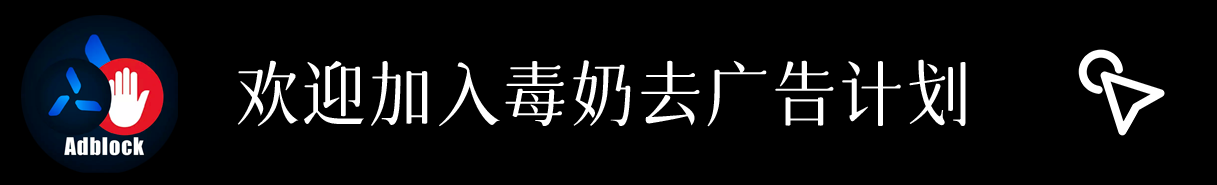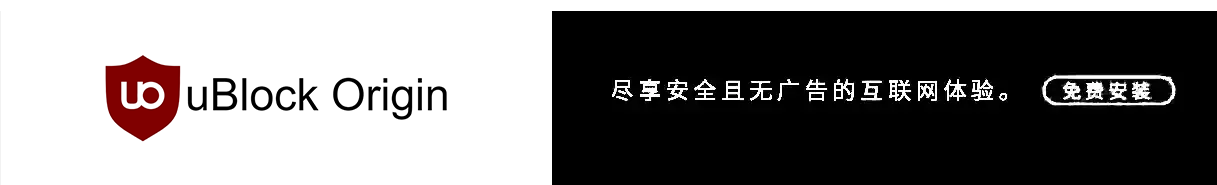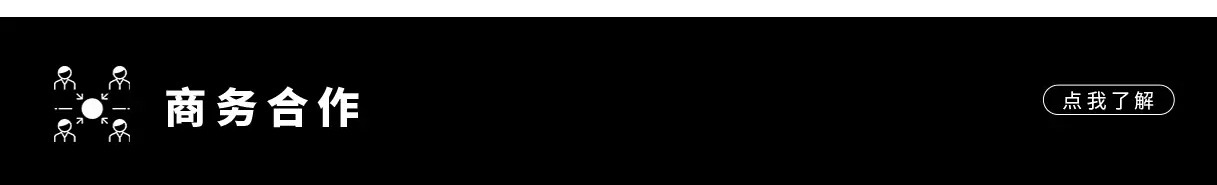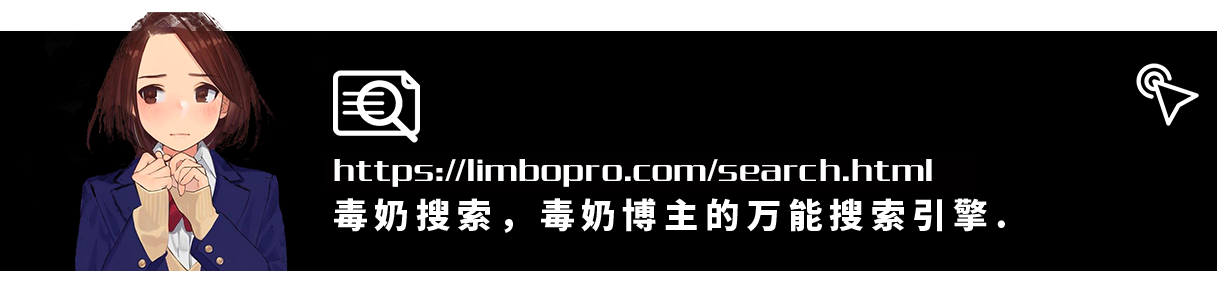新代号 Focal Fossa
Focal Fossa
“Focal” 有“焦点”、“核心”之意。考虑到 Ubuntu 20.04 是 Ubuntu 的下一个长期支持版本,这是一个非常合适的名称,它将会在接下来成为 Canonical 软件产品组合的核心。“fossa” 则是一种生活在马达加斯加的“猫状、肉食性哺乳动物”,也是当地最大的肉食性哺乳动物。
从 18.04 升级 20.04
ubuntu 18.04 升级 20.04 仅需以下3个命令依次执行即可;
apt-get update && apt-get upgrade
apt-get dist-upgrade
do-release-upgrade命令的区别
apt-get upgrade 和 apt-get dist-upgrade 本质上是没有什么不同的。只不过,dist-upgrade 会识别出当依赖关系改变的情形并作出处理,而upgrade对此情形不处理。
apt-get upgrade 不会更改已安装的内容(仅适用于版本),apt-get dist-upgrade 将根据需要安装或删除软件包以完成升级,apt upgrade 将自动安装但不会删除软件包。apt full-upgrade执行与相同的功能apt-get dist-upgrade。
我通常使用以下方式升级计算机:
sudo apt-get update && time sudo apt-get dist-upgrade以下是摘录man apt-get。使用升级将遵循以下规则:在任何情况下,当前安装的软件包都不会删除,或者尚未安装的软件包都不会被检索和安装。如果那对您很重要,请使用apt-get upgrade。如果您希望事情“正常”,则可能要apt-get dist-upgrade确保解决依赖关系。
为了进一步说明为什么要升级而不是dist-upgrade,如果您是系统管理员,则需要可预测性。您可能正在使用高级固定功能,例如apt固定或从一组PPA(可能是内部PPA)中拉取,并且具有各种自动化功能来检查系统和可用的升级,而不是总是急于升级所有可用的软件包。当apt执行未描述的行为时,您会感到非常沮丧,特别是如果这会导致生产服务停机。
upgrade
upgrade is used to install the newest versions of all packages
currently installed on the system from the sources enumerated in
/etc/apt/sources.list. Packages currently installed with new
versions available are retrieved and upgraded; under no
circumstances are currently installed packages removed, or packages
not already installed retrieved and installed. New versions of
currently installed packages that cannot be upgraded without
changing the install status of another package will be left at
their current version. An update must be performed first so that
apt-get knows that new versions of packages are available.
dist-upgrade
dist-upgrade in addition to performing the function of upgrade,
also intelligently handles changing dependencies with new versions
of packages; apt-get has a "smart" conflict resolution system, and
it will attempt to upgrade the most important packages at the
expense of less important ones if necessary. So, dist-upgrade
command may remove some packages. The /etc/apt/sources.list file
contains a list of locations from which to retrieve desired package
files. See also apt_preferences(5) for a mechanism for overriding
the general settings for individual packages.via qastack.cn
FAQ
升级过程中可能会涉及到一些配置文件(/etc/)覆盖,注意赠别;
版权属于:毒奶
联系我们:https://limbopro.com/6.html
毒奶搜索:https://limbopro.com/search.html
番号搜索:https://limbopro.com/btsearch.html
机场推荐:https://limbopro.com/865.html IEPL专线/100Gb/¥15/月起(最高享8折优惠)
毒奶导航:https://limbopro.com/daohang/index.html本文链接:https://limbopro.com/archives/13668.html · 镜像:https://limbopro.github.io/archives/13668.html
本文采用 CC BY-NC-SA 4.0 许可协议,转载或引用本文时请遵守许可协议,注明出处、不得用于商业用途!