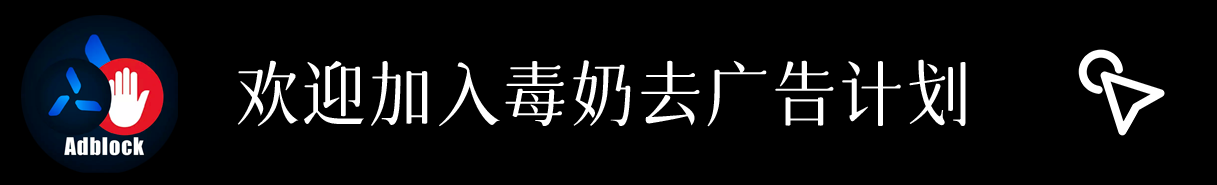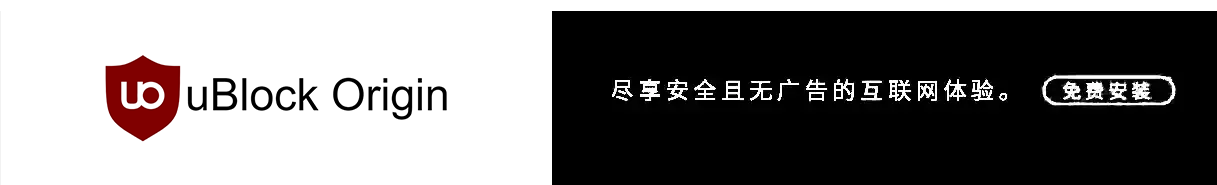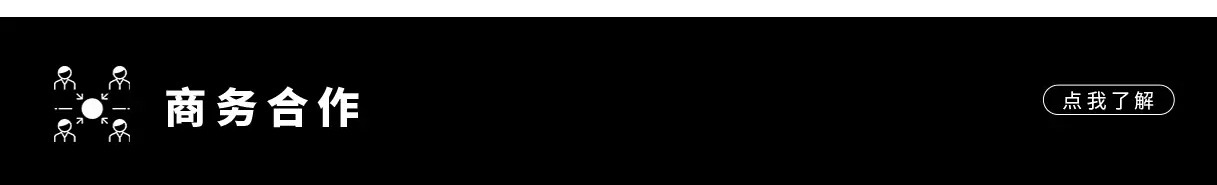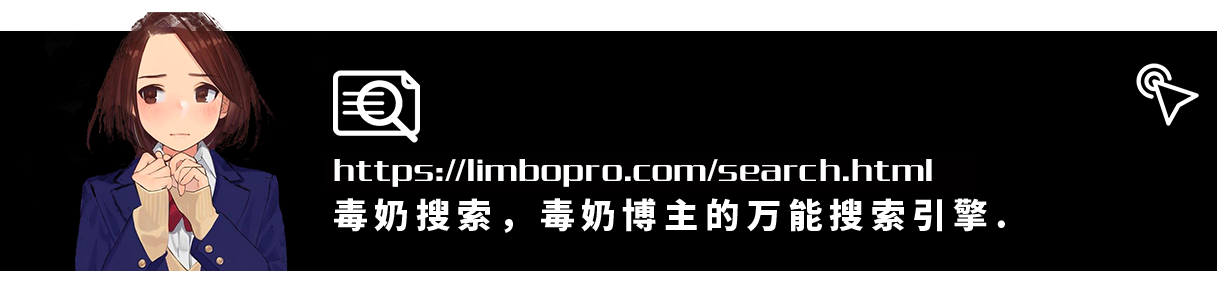Via 春潮频道;
前言
一些实践示例记录:移除PC浏览器端Pornhub播放页面侧边栏图片广告;举例页面;(如需测试下述代码,请提前关闭Adguard/ublock Origin 等去广告浏览器扩展功能);
记录,尝试;为学患无疑,疑则有进;
文档对象模型(DOM)
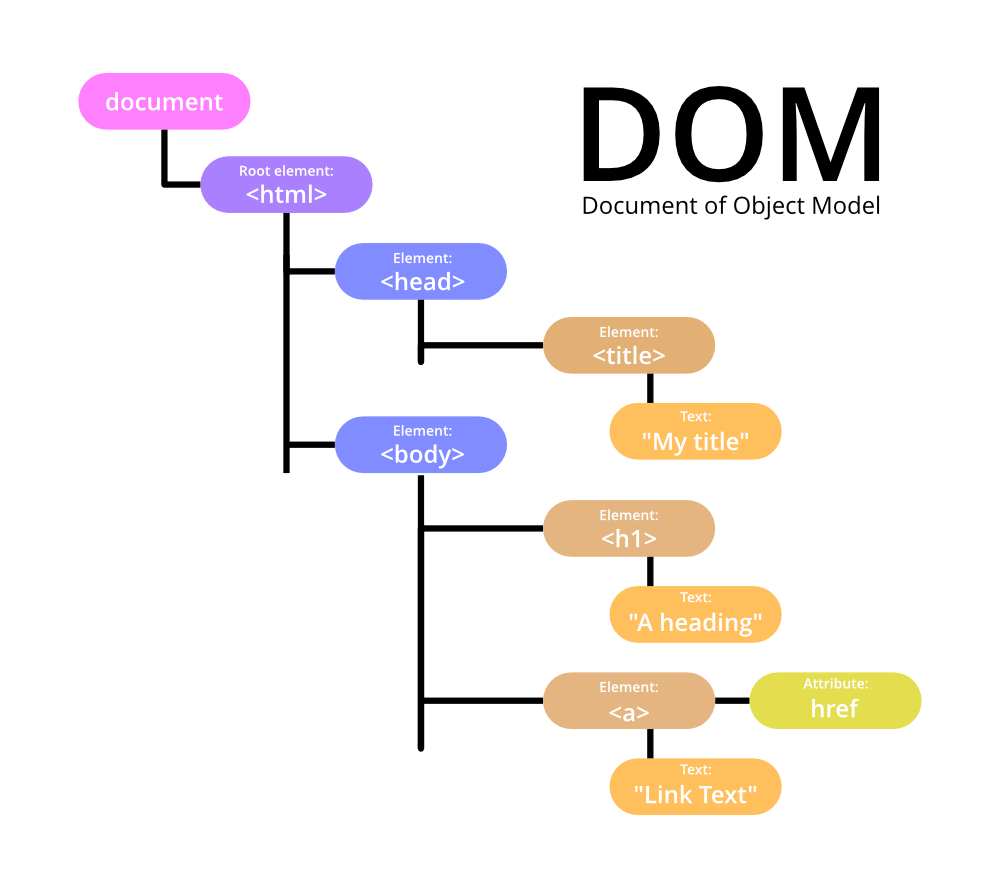
文档对象模型 (DOM) 将 web 页面与到脚本或编程语言连接起来。通常是指 JavaScript,但将 HTML、SVG 或 XML 文档建模为对象并不是 JavaScript 语言的一部分。DOM 模型用一个逻辑树来表示一个文档,树的每个分支的终点都是一个节点 (node),每个节点都包含着对象 (objects)。DOM 的方法 (methods) 让你可以用特定方式操作这个树,用这些方法你可以改变文档的结构、样式或者内容。节点可以关联上事件处理器,一旦某一事件被触发了,那些事件处理器就会被执行。
实践记录(Pornhub播放页广告)
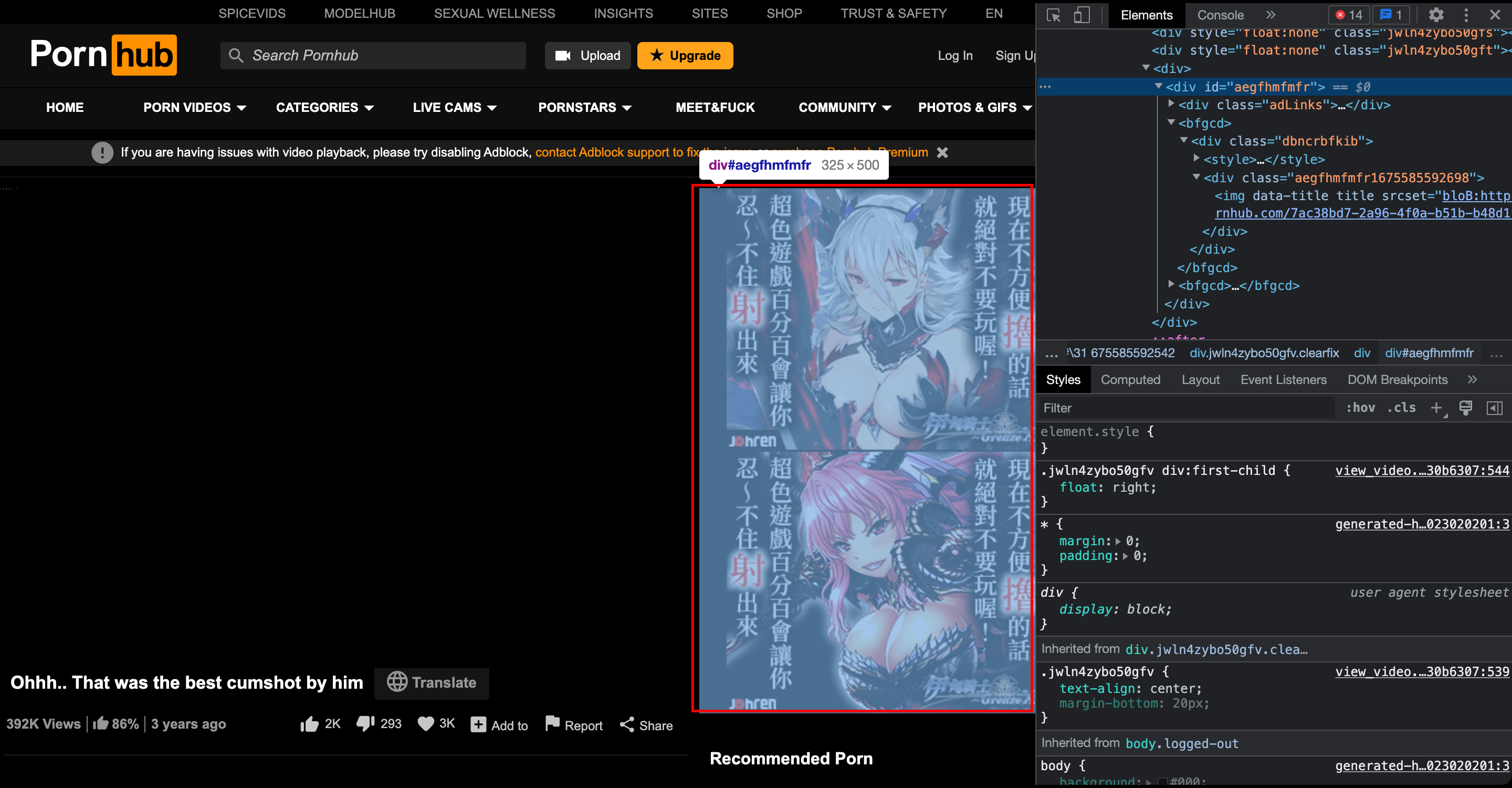
对应HTML代码(其中一个广告),仅仅隐藏 img 元素(行内元素)是非常简单的,但如需隐藏 img 之上的 div 元素(块级元素)还需要更多特征进行匹配:
<div class="dfdelbfpjd">
<style>
.dcjdmhckbb1675586019057 {
margin: 0 auto;
cursor: pointer;
position: absolute;
width: 300px;
height: 250px;
display: block !important;
cursor: pointer;
margin-bottom: 15px;
clear: both;
}
.dcjdmhckbb1675586019057 img {
content: '';
position: absolute;
top: 0;
right: 0;
bottom: 0;
left: 0;
background-repeat: no-repeat;
background-position: center;
}
</style>
<div class="dcjdmhckbb1675586019057">
<img data-title="" title="" srcset="bloB:https://www.pornhub.com/7de9ac25-9344-40a2-a559-5fb30819009e">
</div>
</div>喏,隐藏上述HTML代码中图片广告可以用下述CSS样式;但 div 的样式仍然占据着内容空间 height: 250px;.. ;
img[data-title][title][srcset] {display:none! important;} // 图片被隐藏了,但其父元素 div 仍占据着内容空间 值得注意的是,class="dfdelbfpjd" 中的属性值(dfdelbfpjd)每次刷新都会变化,相应的 style 选择器名称(dcjdmhckbb1675586019057)也是;
JavaScript 脚本代码:我们将通过如下代码对相应广告元素进行捕获并重新设定其样式,使其隐藏(移除);
function pornhub_sidebar_ads() {
setTimeout(() => {
var ele_parent = ["div"];
var ele_children = ["img[data-title][title][srcset]"];
var ele_attributes = ["class"];
var i;
const css_Selctors = document.querySelectorAll(ele_parent);
for (i = 0; i < css_Selctors.length; i++) {
if (css_Selctors[i].querySelectorAll(ele_children).length !== 0) {
if (css_Selctors[i].getAttribute(ele_attributes)) {
if (css_Selctors[i].attributes.length == 1) {
if (css_Selctors[i].children.length == 2) {
console.log(css_Selctors[i])
css_Selctors[i].style.display = "none";
}
}
}
}
}
}, 500);
}
pornhub_sidebar_ads()1.Chrome浏览器打开举例页面;
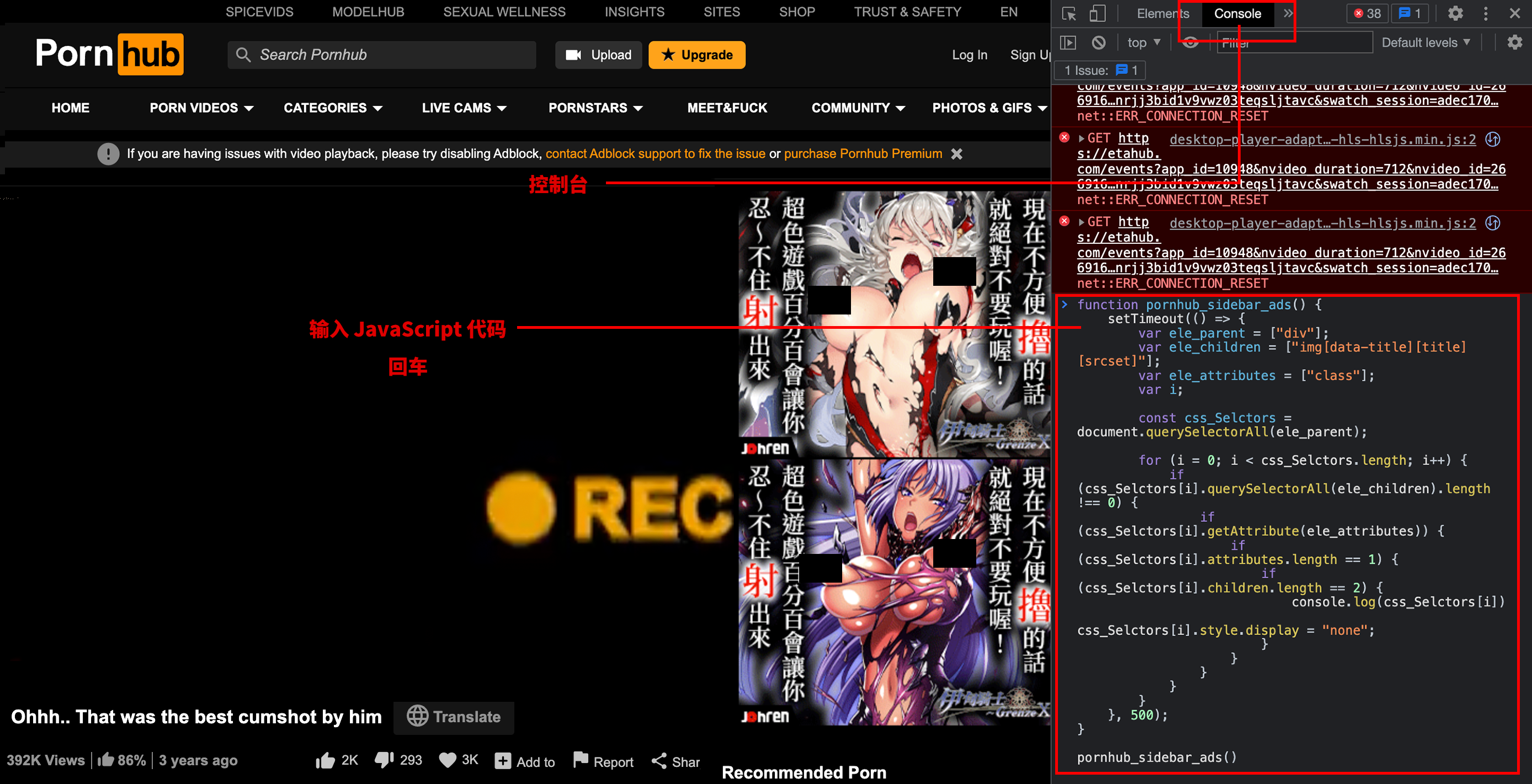
2.进入Chrome 浏览器的“控制台”,有两种方法。 直接进入:按下Option + Command + J(Mac)或者Ctrl + Shift + J(Windows / Linux)
3.粘贴 JavaScript 代码,回车;
可复用函数:
function pornhub_sidebar_ads(ele_parent, ele_children, _length) {
setTimeout(() => {
var i;
const css_Selctors = document.querySelectorAll(ele_parent);
for (i = 0; i < css_Selctors.length; i++) {
if (css_Selctors[i].querySelectorAll(ele_children).length !== 0) {
if (css_Selctors[i].getAttribute(ele_attributes)) {
if (css_Selctors[i].attributes.length == 1) {
if (css_Selctors[i].children.length == 2) {
console.log(css_Selctors[i])
css_Selctors[i].style.display = "none";
}
}
}
}
}
}, 500);
}
const ele_parent = ["div"];
const ele_children = ["img[data-title][title][srcset]"];
const ele_attributes = ["class"];
const _length = 2;
pornhub_sidebar_ads(ele_parent, ele_children, ele_attributes, _length)利用属性匹配进行移除
如前文所言,pornhub 播放页广告中 div 元素的 class 属性会随着网页刷新而变化,但其长度一直保持在10位数,且都为字母,我们可以利用该特征进行广告精准移除;
const nodelist = document.querySelectorAll('div');
for (i = 0; i < nodelist.length; i++) {
let strings = nodelist[i].getAttribute("class");
if (strings !== null) {
let regex = /^[a-zA-Z]{10}$/g
if (strings.match(regex)) {
nodelist[i].style.display = "none";
}
}
}可复用函数:
function ads_remove_attribute(tag, attribute, regex) {
const nodelist = document.querySelectorAll(tag);
for (i = 0; i < nodelist.length; i++) {
let strings = nodelist[i].getAttribute(attribute);
if (strings !== null) {
if (strings.match(regex)) {
nodelist[i].style.display = "none";
}
}
}
}
let regex = /^[a-zA-Z]{10}$/g;
ads_remove_attribute("div", "class", regex)实践记录(91Porn播放页广告)
function _91porn_videoplay_ads() {
setTimeout(() => {
var ele_parent = ["div"];
var ele_children = ["a[target=\"_blank\"] > img[src*=\".gif\"]"];
var i;
const css_Selctors = document.querySelectorAll(ele_parent);
for (i = 0; i < css_Selctors.length; i++) {
if (css_Selctors[i].querySelectorAll(ele_children).length !== 0) {
if (css_Selctors[i].attributes.length == 0) {
if (css_Selctors[i].children.length == 9) {
console.log(css_Selctors[i])
css_Selctors[i].style.display = "none";
}
}
}
}
}, 500);
}
_91porn_videoplay_ads()以上代码是针对 91porn 视频播放页广告进行针对性移除的方法,此代码较上述 Pornhub 代码精简了2行代码;大家可以在此代码上进行修改,适用大多数无法用 CSS 选择器 精准选取广告元素对象的情况;就像一个网页有非常多的 div 元素标签(如何找到它,它的特征是什么?),我们用方法 document.querySelectorAll("div"),找出DOM中所有的div元素的集合,然后通过条件遍历这个集合(NodeList),例如,我们想要找到的 div 的内容其实应该包含 a标签,且其属性 target 是 _blank,a标签的子元素包含 img 标签,该 div 元素下有9个子元素等等;
一旦条件符合,我们返回该 div 元素在所在集合的位置,并对其进行操作,如隐藏;
代码优化及复用
为了能够复用,进行如下代码优化:
var varr = {
_91porn: {
ele_parent: ["div"],
ele_children: ["a[target=\"_blank\"] > img[src*=\".gif\"]"],
ele_children_length: 9
}
}
function _91porn_videoplay_ads(ele_parent, ele_children, ele_children_length) {
setTimeout(() => {
var i;
const css_Selctors = document.querySelectorAll(ele_parent);
for (i = 0; i < css_Selctors.length; i++) {
if (css_Selctors[i].querySelectorAll(ele_children).length !== 0) {
if (css_Selctors[i].attributes.length == 0) {
if (css_Selctors[i].children.length == ele_children_length) {
console.log(css_Selctors[i])
css_Selctors[i].style.display = "none";
}
}
}
}
}, 500);
}
_91porn_videoplay_ads(varr._91porn.ele_parent, varr._91porn.ele_children, varr._91porn.ele_children_length)其他函数:
function ads_remove_css_Selectors(css_Selctors) {
const nodelist = document.querySelectorAll(css_Selctors)
for (i = 0; i < nodelist.length; i++) {
nodelist[i].style.display = "none";
}
}
ads_remove_css_Selectors("[target='_blank']")
ads_remove_css_Selectors("br")附注
版权属于:毒奶
联系我们:https://limbopro.com/6.html
毒奶搜索:https://limbopro.com/search.html
番号搜索:https://limbopro.com/btsearch.html
机场推荐:https://limbopro.com/865.html IEPL专线/100Gb/¥15/月起(最高享8折优惠)
毒奶导航:https://limbopro.com/daohang/index.html本文链接:https://limbopro.com/archives/24650.html · 镜像:https://limbopro.github.io/archives/24650.html
本文采用 CC BY-NC-SA 4.0 许可协议,转载或引用本文时请遵守许可协议,注明出处、不得用于商业用途!